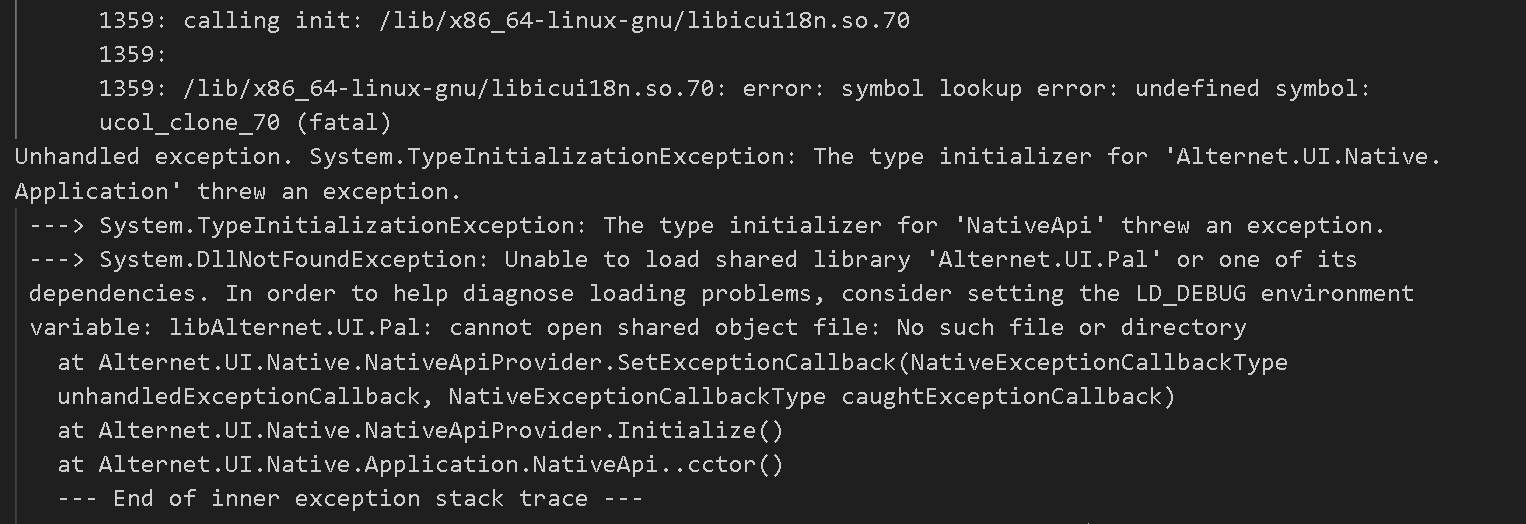Hi,
I am starting to use AlterNET UI 0.9.3 but I am getting troubles when I compile and run application on Ubuntu.
I think that some dependencies are missing but I cannot find any reference in the documentation about these
dotnet run
Unhandled exception. System.TypeInitializationException: The type initializer for ‘Alternet.UI.Native.Application’ threw an exception.
—> System.TypeInitializationException: The type initializer for ‘NativeApi’ threw an exception.
—> System.DllNotFoundException: Unable to load shared library ‘Alternet.UI.Pal’ or one of its dependencies. In order to help diagnose loading problems, consider setting the LD_DEBUG environment variable: libAlternet.UI.Pal: cannot open shared object file: No such file or directory
at Alternet.UI.Native.NativeApiProvider.SetExceptionCallback(NativeExceptionCallbackType unhandledExceptionCallback, NativeExceptionCallbackType caughtExceptionCallback)
at Alternet.UI.Native.NativeApiProvider.Initialize()
at Alternet.UI.Native.Application.NativeApi…cctor()
— End of inner exception stack trace —
at Alternet.UI.Native.Application.NativeApi.Application_SetEventCallback_(ApplicationEventCallbackType callback)
at Alternet.UI.Native.Application.SetEventCallback()
at Alternet.UI.Native.Application…cctor()
— End of inner exception stack trace —
at Alternet.UI.Native.Application…ctor()
at Alternet.UI.Application…ctor()
at AlternetUIApp1.Program.Main(String args)
this is the output of the exception when I use LD_DEBUG